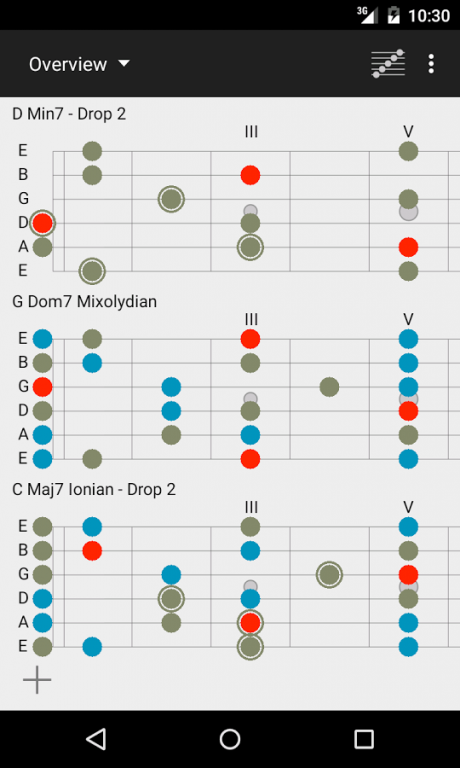Sonautika 1.14
Paid Version
Publisher Description
Explore chords and scales for guitar, bass, banjo, ukulele and many more instruments.
Learn and see, which scales can be played over a chord. Which chords fit to a mode.
- Multiple diagrams at the same time.
- Fingerings for chords (Drop2, Drop3) and scales.
- Custom instruments, any number of strings and any tuning.
- Quick chord progression selector.
- Chord substitutions.
- Comping editor. Compose diagram fingerings.
- Edit, save and load diagrams.
The chord and scale tool for every guitar player. Explore the fretboard.
If you want to learn how to improvise over certain songs or if you want to write accompaniments. This application can help you in many ways.
Set the chord progression and choose the scales you want to play. Set fingerings or mark, in a custom fingering, important notes. Check chord substitutions to create different moods.
To create an accompaniment, this tool includes a complete comping editor.
About Sonautika
Sonautika is a paid app for Android published in the Teaching & Training Tools list of apps, part of Education.
The company that develops Sonautika is Volstrom Applications. The latest version released by its developer is 1.14.
To install Sonautika on your Android device, just click the green Continue To App button above to start the installation process. The app is listed on our website since 2015-03-22 and was downloaded 5 times. We have already checked if the download link is safe, however for your own protection we recommend that you scan the downloaded app with your antivirus. Your antivirus may detect the Sonautika as malware as malware if the download link to umo.volstrom.sonautika.full is broken.
How to install Sonautika on your Android device:
- Click on the Continue To App button on our website. This will redirect you to Google Play.
- Once the Sonautika is shown in the Google Play listing of your Android device, you can start its download and installation. Tap on the Install button located below the search bar and to the right of the app icon.
- A pop-up window with the permissions required by Sonautika will be shown. Click on Accept to continue the process.
- Sonautika will be downloaded onto your device, displaying a progress. Once the download completes, the installation will start and you'll get a notification after the installation is finished.